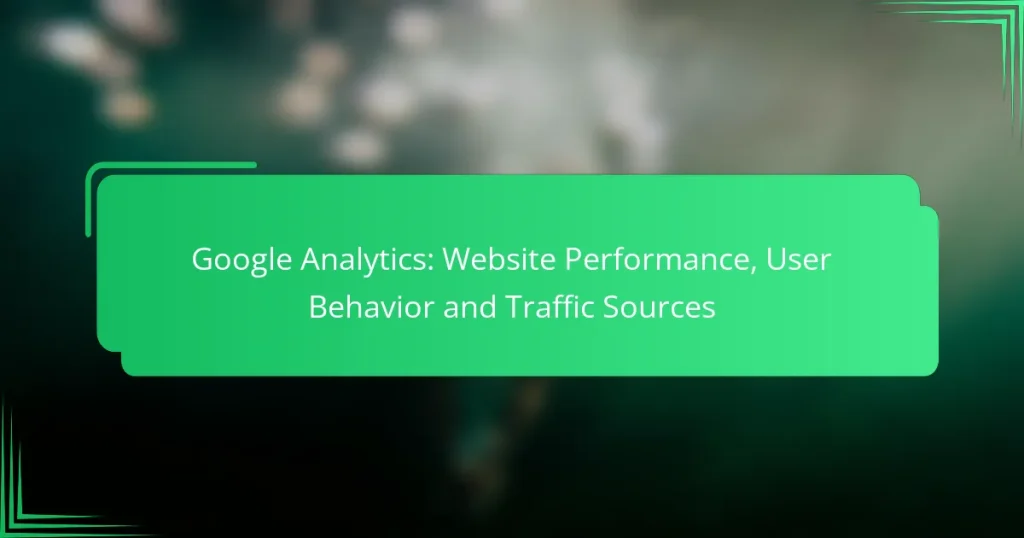Google Analytics is a powerful tool for assessing website performance, user behavior, and traffic sources. By analyzing key metrics such as page load times and user engagement, you can gain valuable insights into how visitors interact with your site. Understanding traffic sources allows you to identify the most effective channels for driving visitors, enabling you to optimize your marketing strategies for better results.
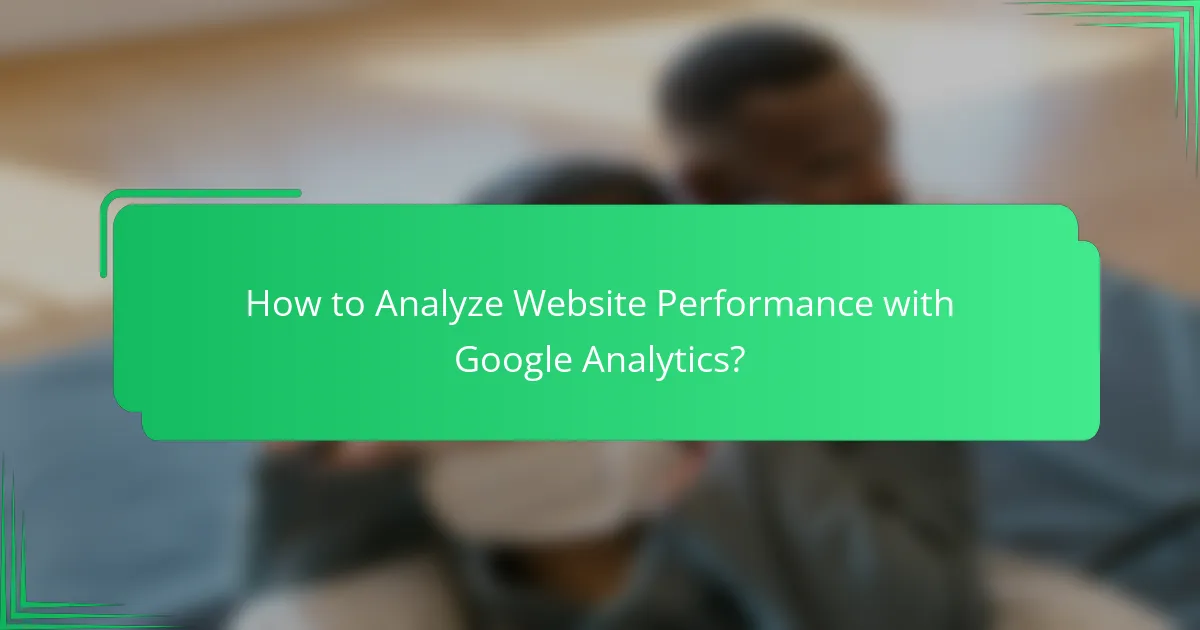
How to Analyze Website Performance with Google Analytics?
Analyzing website performance with Google Analytics involves assessing various metrics that reveal how well your site is functioning and how users are interacting with it. Key areas to focus on include page load times, mobile responsiveness, conversion rates, user engagement, and traffic sources.
Page load time metrics
Page load time is critical for user experience and SEO. Google Analytics provides insights into how quickly your pages load, typically measured in seconds. Aim for a load time under three seconds, as slower speeds can lead to higher bounce rates.
To analyze this, navigate to the “Behavior” section and look for “Site Speed.” Here, you can view average load times and identify pages that may need optimization. Consider using tools like Google PageSpeed Insights for additional recommendations.
Mobile responsiveness analysis
Mobile responsiveness is essential as more users access websites via mobile devices. Google Analytics allows you to segment data by device type, helping you understand how mobile users interact with your site compared to desktop users.
Check the “Audience” section for mobile traffic statistics. If mobile users have significantly lower engagement or higher bounce rates, it may indicate that your site is not optimized for mobile viewing. Implement responsive design principles to improve the mobile experience.
Conversion rate tracking
Conversion rate tracking measures the percentage of visitors who complete desired actions, such as making a purchase or signing up for a newsletter. Google Analytics enables you to set up goals to track these conversions effectively.
To set up goals, go to the “Admin” section and select “Goals” under the “View” column. Define specific actions you want to track, and monitor the conversion rates to assess the effectiveness of your marketing strategies and website layout.
User engagement statistics
User engagement statistics, such as average session duration and pages per session, provide insights into how visitors interact with your site. High engagement typically indicates that users find your content valuable.
In Google Analytics, navigate to the “Audience” section to view these metrics. If engagement is low, consider enhancing your content quality, improving navigation, or adding interactive elements to keep users on your site longer.
Traffic source effectiveness
Understanding traffic source effectiveness helps you identify where your visitors are coming from, whether organic search, paid ads, social media, or referrals. Google Analytics categorizes traffic sources, allowing you to evaluate which channels drive the most traffic and conversions.
Check the “Acquisition” section to analyze traffic sources. Focus on optimizing the most effective channels while reassessing or improving less effective ones. This targeted approach can enhance your marketing efforts and overall website performance.

What Insights Can You Gain from User Behavior?
User behavior insights reveal how visitors interact with your website, helping you understand their preferences and actions. By analyzing this data, you can identify areas for improvement, enhance user experience, and optimize your marketing strategies.
User flow visualization
User flow visualization shows the path users take through your website, from entry to exit. This tool helps you identify which pages are most engaging and where users drop off. By analyzing these flows, you can pinpoint bottlenecks and optimize navigation to improve user retention.
For example, if many users leave after visiting a specific product page, consider enhancing that page’s content or simplifying the checkout process. Tracking user flows over time can reveal trends and shifts in behavior, allowing for timely adjustments.
Bounce rate interpretation
Bounce rate measures the percentage of visitors who leave your site after viewing only one page. A high bounce rate may indicate that users aren’t finding what they expect or that the content isn’t engaging enough. Understanding this metric is crucial for assessing the effectiveness of landing pages and overall site appeal.
To lower bounce rates, ensure that your landing pages are relevant to the traffic source and provide clear calls to action. Regularly testing different layouts and content can also help identify what resonates best with your audience.
Session duration analysis
Session duration analysis tracks how long users stay on your website during a single visit. Longer session durations often indicate higher engagement levels, while shorter sessions may suggest that users are not finding valuable content. Monitoring this metric helps gauge the effectiveness of your content and user experience.
To improve session duration, consider adding engaging multimedia elements, such as videos or interactive content, and ensuring that your site loads quickly. Aim for an average session duration of a few minutes, as this typically indicates that users are exploring multiple pages.
Behavior flow reports
Behavior flow reports visually represent the paths users take through your site, highlighting the most common routes and where users exit. This analysis helps you understand user journeys and identify potential areas for improvement. By examining these reports, you can make informed decisions about content placement and site structure.
For effective use of behavior flow reports, regularly review the data to spot trends and anomalies. If certain pages consistently lead to exits, consider revising them or adding links to more relevant content to keep users engaged.

How to Identify Traffic Sources in Google Analytics?
Identifying traffic sources in Google Analytics involves analyzing where your website visitors originate. This data helps you understand which channels are most effective for driving traffic and can inform your marketing strategies.
Direct traffic analysis
Direct traffic refers to visitors who arrive at your website by typing the URL directly into their browser or through bookmarks. This type of traffic is crucial as it often indicates brand loyalty and recognition. To analyze direct traffic, navigate to the “Acquisition” section in Google Analytics and review the “Channels” report.
Keep in mind that a significant amount of direct traffic can sometimes be misattributed. For instance, if users come from untagged email campaigns or links from non-tracked sources, they may show up as direct traffic. Regularly monitor this metric to gauge brand engagement and consider using UTM parameters for better tracking.
Organic search performance
Organic search performance measures the traffic generated from search engines like Google or Bing without paid ads. To assess this, look at the “Organic Search” channel in the “Acquisition” reports. This data reveals how well your SEO strategies are working and which keywords are driving traffic.
Focus on optimizing your website for relevant keywords and improving content quality to enhance organic search performance. Tools like Google Search Console can provide additional insights into search queries and click-through rates, helping you refine your SEO efforts.
Referral traffic insights
Referral traffic comes from visitors who click links on other websites that lead to your site. This can be a valuable source of new users and can indicate successful partnerships or content sharing. To view referral traffic, check the “Referrals” section under “Acquisition” in Google Analytics.
When analyzing referral traffic, pay attention to the quality of the referring sites. High-quality referrals often lead to better engagement and conversion rates. Consider reaching out to sites that send significant traffic to explore potential collaborations or guest posting opportunities.
Social media impact
Social media impact refers to the traffic generated from social platforms like Facebook, Twitter, and Instagram. This channel can be crucial for brand visibility and engagement. To evaluate social media traffic, look for the “Social” section in the “Acquisition” reports of Google Analytics.
To enhance social media impact, ensure your content is shareable and engaging. Use UTM parameters to track specific campaigns and posts, allowing you to identify which platforms and content types yield the best results. Regularly analyze this data to optimize your social media strategy and improve overall traffic.

What Are the Key Metrics for Affiliate Marketing Success?
The key metrics for affiliate marketing success include click-through rate (CTR), cost per acquisition (CPA), and return on investment (ROI). These metrics help assess the effectiveness of affiliate campaigns and guide decision-making for optimizing performance.
Click-through rate (CTR)
Click-through rate (CTR) measures the percentage of users who click on an affiliate link compared to the total number of users who view the link. A higher CTR indicates that the affiliate content is engaging and relevant to the audience. Typically, a good CTR for affiliate marketing ranges from 1% to 5%, but this can vary by industry.
To improve CTR, focus on creating compelling calls-to-action and ensuring that your content aligns with the interests of your target audience. Avoid misleading headlines, as they can lead to high bounce rates and damage your credibility.
Cost per acquisition (CPA)
Cost per acquisition (CPA) calculates the total cost of acquiring a customer through affiliate marketing efforts. This metric is crucial for understanding the profitability of your campaigns. A lower CPA indicates a more efficient marketing strategy, while a higher CPA may signal the need for optimization.
To manage CPA effectively, analyze which affiliates or channels deliver the best results and allocate your budget accordingly. Keep in mind that a CPA should ideally be lower than the average revenue generated per customer to ensure profitability.
Return on investment (ROI)
Return on investment (ROI) measures the profitability of your affiliate marketing campaigns by comparing the revenue generated to the costs incurred. A positive ROI indicates that your campaigns are successful, while a negative ROI suggests that adjustments are necessary. A common benchmark for a healthy ROI in affiliate marketing is at least 100%.
To enhance ROI, continuously monitor your campaigns and adjust strategies based on performance data. Focus on high-performing affiliates and consider negotiating better commission rates to maximize returns. Avoid complacency; regularly test new approaches to stay competitive in the market.

What Tools Can Enhance Google Analytics Data?
Several tools can significantly enhance the data collected by Google Analytics, providing deeper insights into website performance, user behavior, and traffic sources. Integrating these tools can help businesses make more informed decisions based on comprehensive data analysis.
Google Tag Manager
Google Tag Manager (GTM) simplifies the process of managing and deploying marketing tags on your website without modifying the code. It allows you to add tracking codes for various platforms, including Google Analytics, with ease. By using GTM, you can streamline your data collection process and ensure accurate tracking of user interactions.
Consider implementing GTM to manage event tracking, such as button clicks or form submissions, which can provide valuable insights into user behavior. This tool is especially useful for marketers who want to quickly test and deploy tags without relying on developers.
Google Data Studio
Google Data Studio transforms your Google Analytics data into customizable, shareable dashboards and reports. This tool enables you to visualize data trends and performance metrics, making it easier to communicate insights to your team or stakeholders. With Data Studio, you can create interactive reports that pull data from various sources, including Google Ads and social media platforms.
Utilizing Data Studio can help you identify key performance indicators (KPIs) at a glance. It’s beneficial for businesses looking to present data in a more digestible format, allowing for quicker decision-making based on visual insights.
Hotjar
Hotjar complements Google Analytics by providing qualitative data through heatmaps, session recordings, and user feedback tools. While Google Analytics offers quantitative data, Hotjar helps you understand the “why” behind user actions by showing how users interact with your site. This can reveal areas for improvement in user experience and conversion rates.
Implementing Hotjar can help identify usability issues or content that resonates well with users. It’s particularly useful for e-commerce sites aiming to optimize their sales funnels by understanding user behavior in detail.
SEMrush
SEMrush is an all-in-one marketing toolkit that enhances Google Analytics data by providing insights into SEO, PPC, and competitive analysis. It allows you to track keyword rankings, analyze competitors’ strategies, and optimize your content for better visibility. By integrating SEMrush data, you can gain a comprehensive view of your website’s performance in search engines.
Using SEMrush alongside Google Analytics can help you identify opportunities for organic traffic growth. It’s a valuable tool for marketers focused on improving their search engine optimization efforts and understanding market trends.